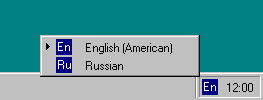
Version 2.2
[Home]
Microsoft's Cyrillic keyboard layouts are perfect for Cyrillic physical keyboards but what if you have a Western keyboard? You can download a keyboard layout from this site, designed for the U. S. keyboard.
| Contents | Up |
Switch languages with the keyboard layout indicator on the Windows taskbar:
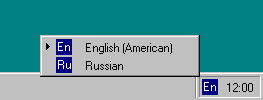
| Up | Up |
Most keys are mapped by sound or transliteration:
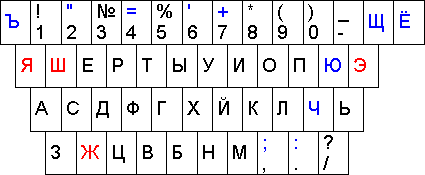
Transliteration follows the orthographies of Slavic languages written with the Latin alphabet:
Type further Cyrillic letters and remapped punctuation like [ ] or { } with the AltGr key (the right Alt key). Since some laptops do not have a ` key, the hard sign is also mapped onto AltGr+h. Use AltGr+Shift to type uppercase:
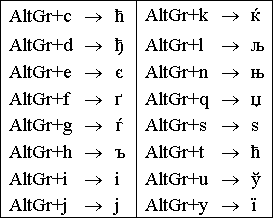
| Contents | Up |
I believe this package to be safe but it is entirely your risk to download and use it. You can freely use and distribute it but you are not allowed to restrict the rights of others to freely use and distribute it.
Use a decompression utility to extract the installation package from the zip file. Read the readme file and run fbruss.exe.
| Contents | Up |
I used the following applications to make the keyboard layouts, the help files, and the installer:
| Contents | Up |
| © 2000-2002 Gyula Zsigri | [Home] | Last updated: August 9, 2002 |