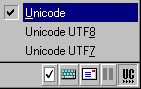
freely downloadable Unicode fonts with codepages and a tool to input CJK. The best integrated input tools are Microsoft's free input method editors but they only provide the basic input methods and can only be used with second generation Unicode-compliant applications (such as Office 2000 or XP, Internet Explorer 4.0, Outlook Express 4.0 or Netscape 4.72). CJK enablers, aka. double-byte managers, let you read and write CJK in both Unicode-compliant and pre-Unicode applications and they provide more input methods than the input method editors. Users of Word 97 can also input Chinese with a free Word macro.
If you use a CJK enabler with a Unicode-compliant application then GB, Big5, Shift-JIS, EUC, KSC, etc. no longer mean what they originally do but stand for the Simplified Chinese, Traditional Chinese, Japanese and Korean subsets of Unicode.
Click here to learn about CJK input methods.
| Contents | Up |
Read and write Chinese, Japanese and Korean. It can use Unicode TrueType fonts in both Unicode-compliant and pre-Unicode applications. It does not support CJK input in WordPad for Windows 98/ME or OpenOffice.org.
Supported character sets and encoding forms:
| Language | R/W 8-bit | View 7-bit |
| Multilingual | UTF-8 (read-only) | MIME, UTF-7 |
| Traditional Chinese | Big5 | MIME |
| Simplified Chinese | GB, GBK | MIME, HZ, ISO-2022, ISO-2022-GB |
| Japanese | Shift-JIS, EUC-JP | MIME, ISO-2022, ISO-2022-JP |
| Korean | KSC (= EUC-KR) | MIME, ISO-2022, ISO-2022-KR |
Only the GB portion of GBK is supplied with input methods.
| Contents | Up |
Read and write Chinese, Japanese and Korean. NJStar Communicator has the most input methods of all CJK enablers. You can input compounds and phrases, not just individual characters. It uses bitmap fonts in pre-Unicode applications and TrueType fonts in Unicode-compliant applications (including WordPad for Windows 98/ME).
You may need to force Unicode output to type CJK in applications like AbiWord or OpenOffice.org. Click on the rightmost button on the input bar and change the default output code to Unicode:
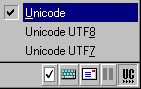
Supported character sets and encoding forms:
| Language | R/W 8-bit | View 7-bit |
| Multilingual | UTF-8 | MIME, UTF-7 |
| Traditional Chinese | Big5 | MIME |
| Simplified Chinese | GB, GBK | MIME, HZ, ISO-2022, ISO-2022-GB |
| Japanese | Shift-JIS, EUC-JP | MIME, ISO-2022, ISO-2022-JP |
| Korean | KSC (= EUC-KR) | MIME, ISO-2022, ISO-2022-KR |
Only the GB portion of GBK is supplied with input methods. You can use the Chinese, Japanese and Korean input methods to input UTF-8.
| Contents | Up |
Read and write Chinese, Japanese and Korean. It uses bitmap fonts in pre-Unicode applications and TrueType fonts in Unicode-compliant applications. Its "Input CJK characters with clipboard" option allows you to type CJK in applications like WordPad for Windows 98/ME or OpenOffice.org.
Supported character sets and encoding forms:
| Language | R/W 8-bit | View 7-bit |
| Traditional Chinese | Big5 | - |
| Simplified Chinese | GB (= EUC-CN) | HZ |
| Japanese | Shift-JIS, EUC-JP | ISO-2022, ISO-2022-JP |
| Korean | KSC (= EUC-KR) | ISO-2022-KR |
| Contents | Up |
Type the pronunciation in Pinyin (without tones) and select your character from the list displayed on the input bar. Press Ctrl+Space to switch between Simplified Chinese and Traditional Chinese.
| Contents | Up |
| © 2000-2002 Gyula Zsigri | [CJK] [Home] | Last updated: June 24, 2002 |